PRODUCTION
LO5 5.1 - 5.2
I have decided to use the app Procreate to make my animation. This is because I have found this app to be useful previously.
FOLEY LOGGING

These are the sounds that I recorded myself and added into my animation during the production stage, and will be edited during post-production.
ANIMATION
I have decided to animate at a lower fps (frames per second) as I have found doing any more than that is quite time consuming, and I would rather sacrifice animation smoothness for the detail of my art.
However, I chose to increase the frames per second depending on the action within the scene, to make sure that the animation does not feel too clunky.
I used my knowledge of Japanese art forms that I found out about due to the research stage, to my advantage.
Procreate has over 200 brushes including many different textures and shapes. This is important as it allowed me to produce the specific kind of animation I want, especially when used in combination with the Apple Pencil, which adds a degree of control and precision to drawing.
Using pencil textured brushes for the backgrounds worked well because I was able to make my animation look like it was drawn on paper.



As I drew my fox character, I noticed that it was difficult to differentiate between foxes and wolves due to their similar anatomy. To make sure my fox character does not look like a wolf, I researched the difference between foxes and wolves anatomy.
A fox is medium sized and comes with a narrow snout and fluffy tail. In comparison to the fox, wolves have a broad and heavy muzzle. Foxes are also much smaller than wolves, resembling a medium-sized dog or a domestic cat.


Reference images
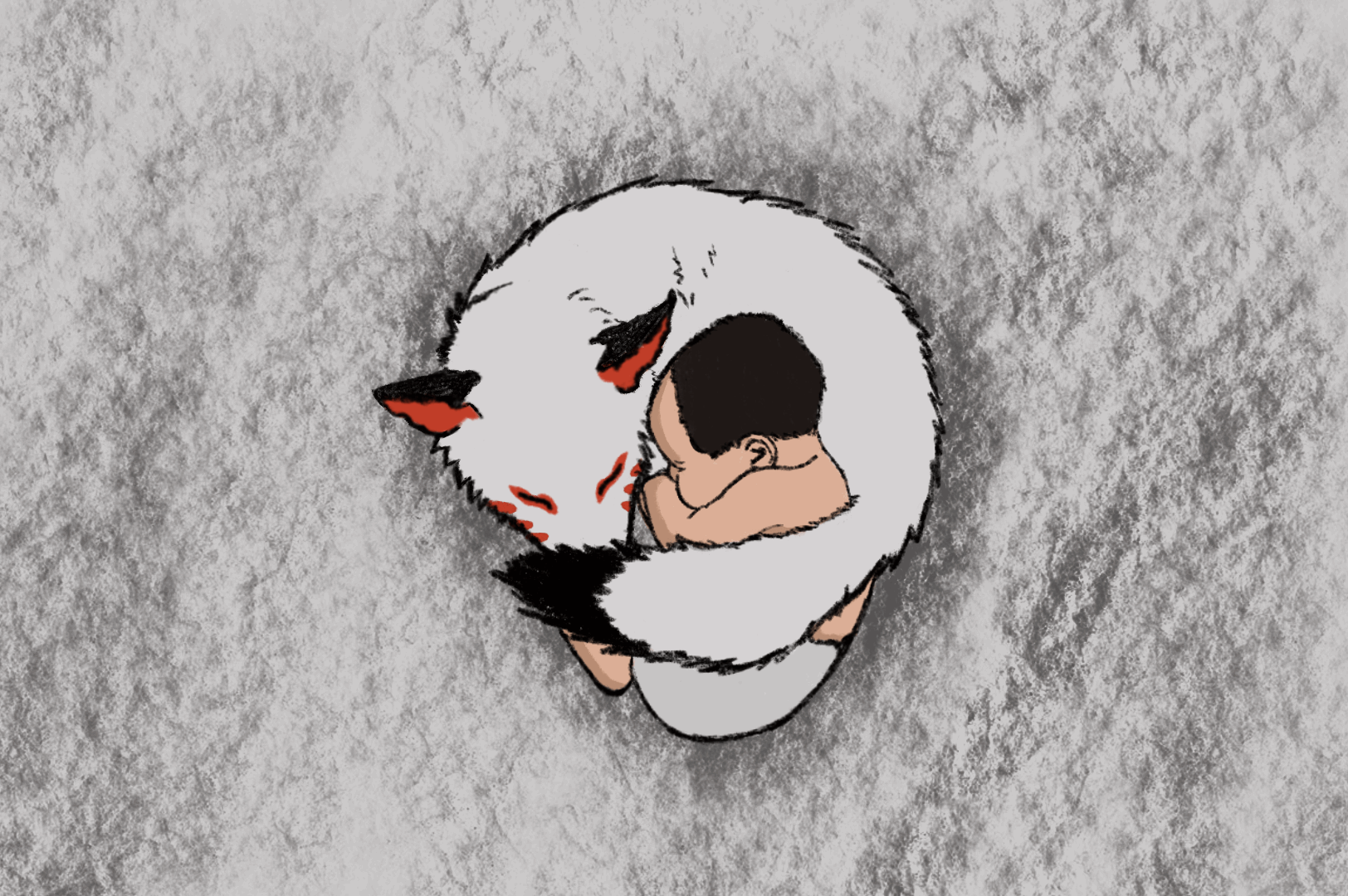
Finished result
I used reference pictures to help me produce an additional level of believability in the art. I used multiple images of things that I would like to include in my animation and combined them, as shown in these pictures.
I decided that I would like to use a shot angle similar to the picture of the dog and girl but to do this had to draw the dog as a fox and the girl as a baby to reflect my own story.

I used this movement technique multiple times throughout the film to replicate my character's breathing as well as the wind in the fox’s fur which looks quite organic. To achieve this result, I drew the outline of my character once, filling in the details and colour, then using the onion skin tool as shown in the image below, to see the outline of the first frame. I then traced over it, and looped the two frames.
This is a timelapse video of the process of creating my fox character's run cycle. I originally created the outline with the intention of using it for a cat concept I wanted to pursue during the idea development stage. Because foxes and cats have similar anatomy, I had no trouble making these changes.
I spent 8 hours on this animation due to going over it several times to ensure I was happy with the outcome. I believe my perfectionism proved to be a slight disadvantage since I gave myself less time to complete the animation overall, but it was also an advantage because it allowed me to produce the animation to the standard that I desired.
By including typically Japanese elements like the cherry blossom tree and the sacred 'torri' gateway in the bottom left corner of the time lapse, I believe this scene establishes the setting for my film quite well.
In this scene, the warrior character uses her sword to kill the demon. Upon coming up with this concept, I knew that I wanted a scene with the warrior slashing the screen so I am glad that I was able to replicate this idea during production.

At the end of the clip, I decided to make the background black in order to highlight the sword slashing across the screen. I believe this was very effective.